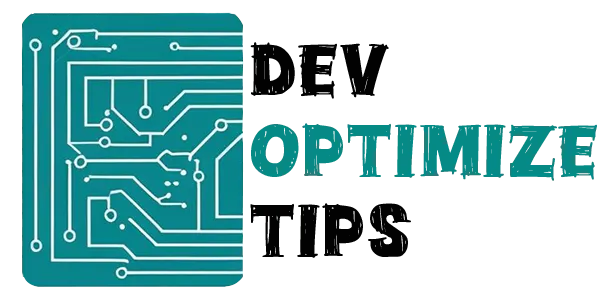Okay, so strap in. I need to confess something that absolutely destroyed me last month. Remember that client’s website I’ve been slaving over? Yeah, well, I accidentally blocked Google from crawling the whole damn thing. The entire site.
I’m still cringing about it.
But here’s the wild part: that monumental screw-up taught me so much, I have to share it. Because seriously? The whole robots.txt vs. meta robots thing sounds ridiculously basic until you’re staring at your analytics, mouth agape, wondering why your traffic just vanished into the abyss.
What Even Is Robots.txt?
Alright, picture this: robots.txt is your website’s grizzled bouncer. It lives smack in your root directory (think yoursite.com/robots.txt) and its job is to bark orders at search engines: ‘You’re allowed here, but stay the hell out of there.’
The syntax? Honestly, it’s not brain surgery once it clicks. But I swear, my first encounter felt like deciphering an alien script.
- Disallow: “Don’t crawl this stuff”
- Allow: “Actually, you can crawl this even though I said not to earlier”
- User-agent: “This rule is for you, Googlebot” (or whatever crawler)
Simple example that won’t destroy your life:
User-agent: Googlebot
Disallow: /admin/
Allow: /blog/
This tells Google’s crawler to stay out of your admin folder but feel free to check out your blog. Makes sense, I hope?
But Wait, There’s Meta Robots Too
Okay, and here’s the bit that had my brain in knots for ages: Meta robots are a whole different beast. They don’t live in some separate file; they’re baked right into the HTML of each individual page, hiding in the
section.Think of it this way: robots.txt is like a security guard at the front door of a building. Meta robots tags are like signs on individual office doors inside.
A basic meta robots tag looks like this:
And yeah, I’ll admit it: for way too long, I just blindly copy-pasted these suckers without a clue what they actually did. Monumental screw-up, that was.
Here’s what these actually mean:
- noindex: “Don’t put this page in search results”
- nofollow: “Don’t follow any links on this page”
- index: “Yeah, go ahead, show this page in search results.” (default)
- follow: “Go ahead and follow the links here” (also default)
The Difference That Actually Matters
This is the ‘Aha!’ moment. Robots.txt is the brute force; it flat-out bans crawlers from even stepping foot on a page. Meta robots? Those are the polite (but firm) instructions after they’ve entered: ‘Okay, you’re here, but here’s what you can and can’t do.’
I learned this through pure pain: I stuck a noindex tag on a page I’d already slammed the door on with robots.txt. Utterly pointless. The crawler never even saw the meta tag, because it couldn’t get in!
Sometimes I wonder if I’m overthinking this stuff. But then I remember that traffic drop…
When to Use What (From Someone Who’s Made Every Mistake)
Here’s my hard-won cheat sheet (based on a lot of face-plants):
- You want to block entire sections (like /admin/ or /private/)
- You have duplicate content you don’t want crawled
- You’re trying to save crawl budget on unimportant pages
And break out the meta robots for:
- You want a page crawled but not indexed (like thank-you pages)
- You need fine-grained control over individual pages
- You want to control link-following behavior
Here’s a real-world scenario that literally kept me out of trouble: I had a client’s ‘Thanks for subscribing’ page. Obvious no-show for search results (who googles that?!), but I desperately needed Google to follow the links from it back to the main site. Boom: was the absolute golden ticket.
The Thing Nobody Tells You
Okay, here’s the advanced move nobody spells out: you can use both! I know, wild. But seriously, a massive caveat: if you’ve already slammed the door with robots.txt, that meta robots tag is basically yelling into a void because the crawler can’t even get close enough to read it.
I wasted an embarrassing number of hours tearing my hair out, wondering why my meta tags were ‘broken,’ before the humiliating realization hit: I’d blocked the entire damn page in the first place. Yep, sometimes the answer is staring you right in the face.
My Hard-Won Advice
Test everything. Seriously, if I could tattoo one piece of advice on your forehead, it’d be that. Get into Google Search Console and verify your robots.txt is behaving. And please, for crying out loud, do not block your crucial pages.
I’ve seen people accidentally block their entire blog, their product pages, even their homepage. It’s painful to watch.
Oh, and this might just be my newfound paranoia, but I triple-check my robots.txt syntax. One rogue slash, one tiny typo, and you can accidentally nuke half your site. You have been warned.
So, What’s the Big Takeaway?
These two tools? Immensely powerful. Use ’em right, and your SEO gets a superpower. Screw ’em up, and your traffic will flatline faster than you can blink.
The real secret is grasping that robots.txt is the iron gate at your domain’s entrance, while meta robots are the tiny, critical notes on each individual door inside. Wield them wisely, in tandem, and you’ll navigate this minefield just fine.
Just… for the love of all that’s holy, please test this stuff on a staging site first. Seriously, let my painful screw-ups be your guide, not your own.
And if you ever do mess up like I did, don’t panic. These things can be fixed. Your traffic will come back. Your client will (probably) forgive you.
Well, eventually.