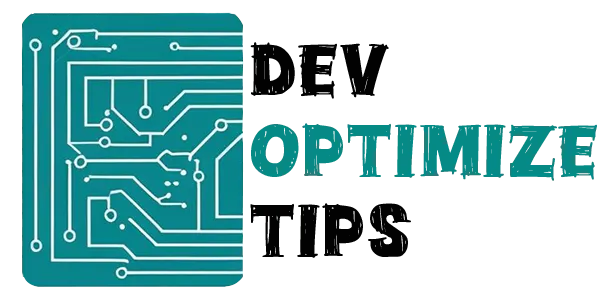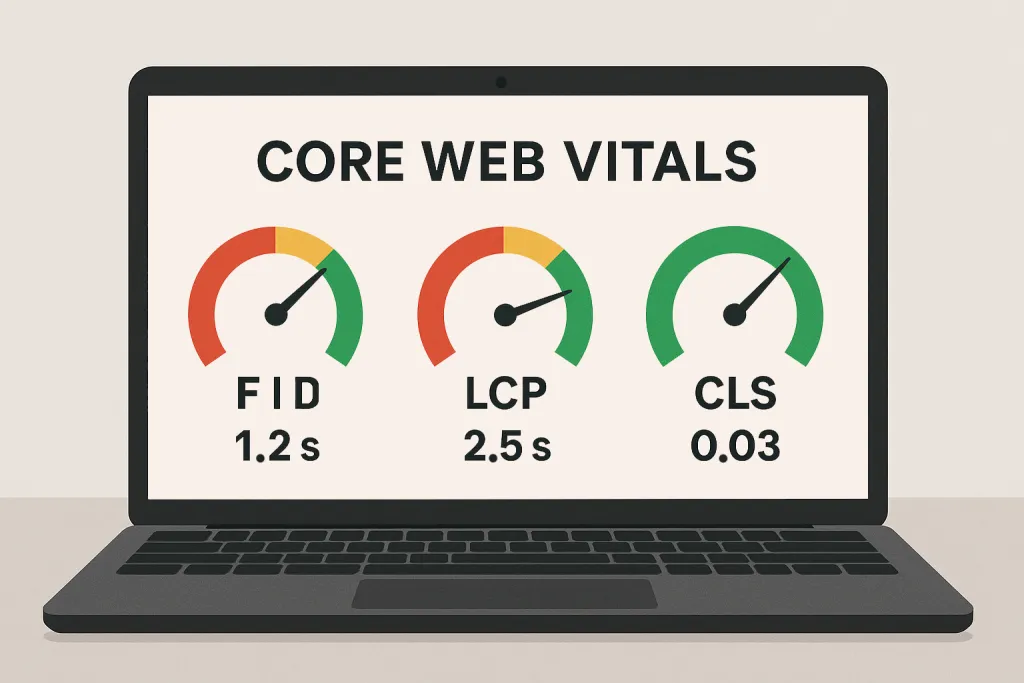
Okay, so you know how I’ve been quietly panicking about my website lately? Turns out my anxiety had a name: Core Web Vitals. And Google? They’re obsessed with it. Like, really obsessed.
Confession: When Core Web Vitals first hit my radar, my immediate instinct was to slam my laptop shut and embrace blissful ignorance. LCP, FID, CLS… seriously, it sounded like a diagnosis, not a website metric, right?
But then my site’s traffic did a spectacular swan dive last month, and suddenly, avoiding it wasn’t an option. So I plunged in, probably screamed at my screen a bit, and somehow emerged with a website that… well, it doesn’t suck anymore. Curious what hell I went through to get there? Seriously, go brew a pot. This is a story.
What the Hell Are Core Web Vitals Anyway?
So, picture this: Google, in a moment of pure genius (or perhaps just common sense), decided to actually measure how much your website sucks for real people. Mind-blowing, right?
They cooked up three metrics, supposedly to bottle ‘user experience.’ My initial reaction? Please. How do you quantify a human interaction? But then I saw the brutal, beautiful numbers on my own site… and yeah, I’m drinking the Kool-Aid now.
Here’s what they measure:
- How long it takes for your main content to show up
- How quickly your site responds when someone tries to interact with it
- Whether your page jumps around like a caffeinated squirrel while loading
And yep, these aren’t just suggestions anymore; they’re rank-killers. Turns out, making visitors happy actually, you know, makes Google happy. Wild, right?
The Big Three (And Why They Made Me Want to Cry)
Largest Contentful Paint (LCP) – The “Why Won’t This Thing Load” Metric
This measures how long it takes for the biggest thing on your page to actually appear. Could be an image, text block, whatever. Google wants this to happen in 2.5 seconds or less.
2.5 seconds! That’s an eternity when you’re staring at a white screen, right?
My blog’s hero image? Eight agonizing seconds to appear. I stubbornly clung to the delusion that its sheer beauty excused the wait. Newsflash: it did not.
Here’s what actually helped:
- Images were basically my nemesis. I begrudgingly crushed them, every last pixel, until my beautiful PNGs were unrecognizable. WebP, you pain-in-the-ass hero, you saved my site (but my heart still aches for PNGs).
- CSS and JavaScript were being drama queens. I used PageSpeed Insights (more on that torture device later) to find the worst offenders and either minimized or deleted them entirely.
- My hosting? Utter garbage. Forking over more cash for a decent server stung, but abandoning that sad $5/month shared plan was a total game-changer. My wallet cried, but my site sang.
I spent three days optimizing one image. Three days. Sometimes I question my life choices.
First Input Delay (FID) – The “Why Won’t This Button Work” Metric
This is how long it takes your site to respond when someone clicks something. Google wants this under 100 milliseconds.
One hundred milliseconds! That’s blink-and-you’ll-miss-it fast. Meanwhile, my contact form was lumbering along, taking three whole seconds to acknowledge a click. I swear, I almost launched my phone into orbit in frustration.
The fixes that saved my sanity:
- JavaScript, the arch-nemesis, reared its ugly head. My browser was basically in a JavaScript-induced coma. I had to be a total savage, ripping out anything that wasn’t absolutely critical for immediate loading.
- And don’t even get me started on third-party scripts—those little digital leeches! That ‘essential’ social media widget? A two-second latency bomb. It’s now in the digital graveyard.
- Then I discovered async and defer. These tiny bits of code basically tell scripts, ‘Hey, just relax and load when you’re ready, don’t hog the whole show.’ Seriously, it was like a revelation.
The hardest part was admitting that half my “essential” features weren’t actually essential. My ego took a beating.
Cumulative Layout Shift (CLS) – The “Stop Moving, You Piece of…” Metric
This measures how much your page jumps around while loading. You know that infuriating dance when you’re about to tap a button, and BAM! An ad pops in, making you click some random nonsense instead? That’s CLS, and it’s pure rage-inducing.
Google wants this score under 0.1. Mine was 0.4. My website was basically doing the cha-cha while people tried to use it.
What finally worked:
- I literally had to carve out fixed spaces for everything. Images, ads, videos – they all got their own little digital boxes. No more unwelcome jump-scares for my users.
- Dynamic content got the boot. Okay, not totally banned, but I became a hawk, scrutinizing exactly where and when anything new decided to show up.
- Font loading was a nightmare. Turns out when custom fonts load, they can shift your entire layout. Had to use font-display: swap to keep text visible while fonts loaded.
I literally had to redesign my entire header because it kept shifting when the logo loaded. Two weeks of my life I’ll never get back.
The Tools That Made Me Question Everything
Google PageSpeed Insights? That’s my ride-or-die enemy. It’s brilliant at pinpointing every single flaw on your site, which is great, until you realize how many flaws you have. Every test felt like unearthing a fresh hell of digital issues.
Google Search Console has a whole section for Core Web Vitals now. It’s like getting a report card for your website, except instead of disappointing your parents, you’re disappointing Google. Which somehow feels worse.
Lighthouse is a Chrome extension that audits your site. I ran it on my homepage and got a performance score of 23 out of 100. Twenty-three! I’ve never failed anything that badly in my life.
Web Vitals Extension gives you real-time data as you browse. Installing this was a mistake because now I compulsively check every website I visit. It’s like having performance anxiety for the entire internet.
The Reality Check
Here’s the brutal truth about Core Web Vitals that no one warns you about: it’s never over. I poured weeks into my site, finally saw those glorious green scores, then added one innocent little plugin… and boom, straight back to red.
It’s infuriating. Truly maddening. But then I saw my bounce rate plummet by 40% and my rankings creep up, and honestly? The numbers don’t lie.
Some hard truths I learned:
- That beautiful design you love? It might be killing your performance.
- Half your plugins are probably unnecessary.
- Your hosting matters more than you think.
- Forget chasing perfect scores; the real prize is a site that actually, genuinely, doesn’t annoy the hell out of your users.
Where I Am Now (Spoiler: Still Learning)
My LCP went from 8 seconds to 1.9 seconds. My FID is consistently under 50 milliseconds. My CLS score is 0.05. I’m actually kind of proud of these numbers, which is weird because six months ago I didn’t even know what they meant.
But I’m perpetually tweaking. Perpetually testing. Perpetually unearthing new digital gremlins. I guess this is just my life now.
The biggest lesson? Users don’t care about your beautiful loading animation or your parallax scrolling background. They want your site to work. Fast. Without jumping around like it’s having a seizure.
The Bottom Line
Core Web Vitals are here to stay, Google’s practically yelling it from the rooftops. And honestly? Once you wade through the initial ‘why is this so hard?!’ phase and witness the magic of real improvements, it becomes weirdly satisfying.
Your users will thank you. Your bounce rate will thank you. Your search rankings will thank you. And you’ll sleep better knowing your website doesn’t make people want to throw their phones.
What’s your Core Web Vitals story? Are you in the “ignore it and hope it goes away” phase, or have you taken the plunge? Let me know—I could use some therapy sessions disguised as technical discussions.