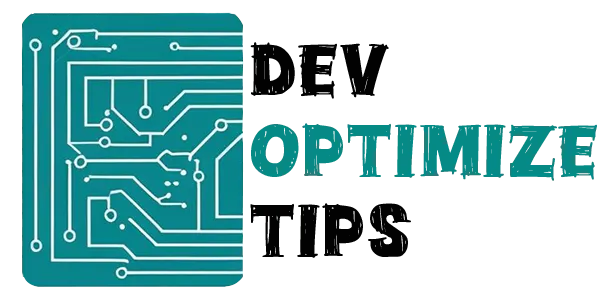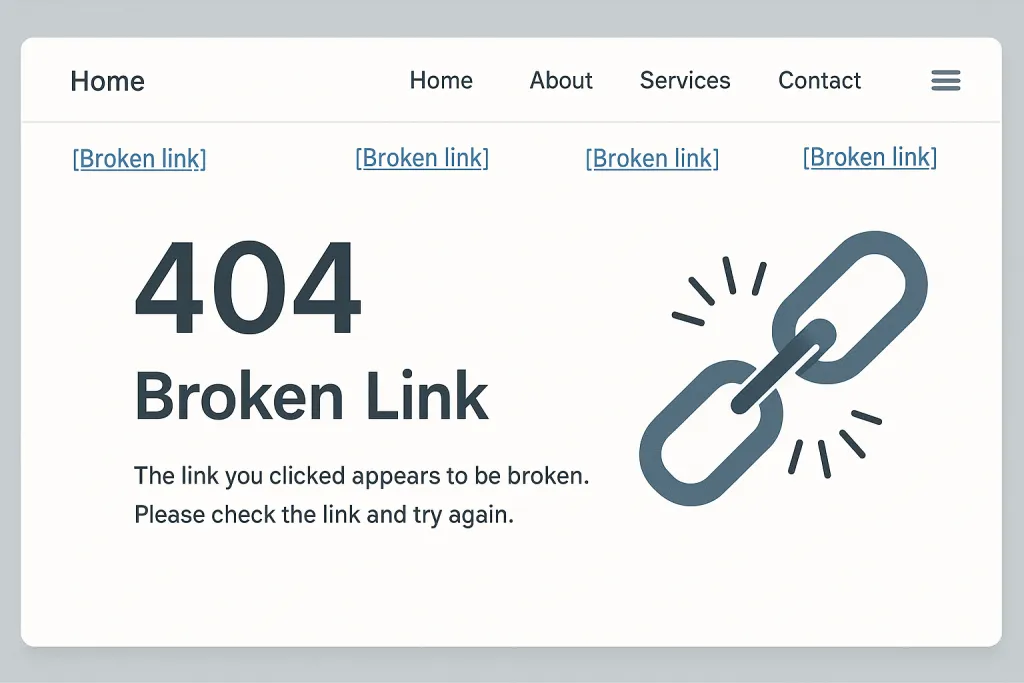
That gut-punch feeling when you click a link on your own site and get a dead-end 404? Yeah, I know it well. Except last month, that gut-punch turned into a full-blown brawl: 47 broken links on a site I genuinely thought was ‘meticulously cared for.’
I genuinely believed broken links were just digital background noise, like that weird rattle your car makes—annoying, but probably harmless. My routine? Spot a 404, scribble a mental ‘fix it later,’ and then instantly erase it. Big mistake. Turns out, they’re more like landmines on your website. Visitors click, hit a brick wall, and then poof – they’re gone.
So, this is the tale of how I finally dragged myself out of broken link denial and actually dealt with the damn things. Fair warning: it wasn’t as hard as I’d built it up to be, but my foot-dragging cost me dearly.
Why Broken Links Made Me Lose Sleep (Eventually)
For way too long, I clung to the delusion that a few dead links were just ‘part of the internet.’ Everyone’s got ’em, right? Wrong. So. Incredibly. Wrong.
The gut-punch hit when my organic traffic started a three-week freefall. Not a gentle dip, either—a full-on, terrifying nosedive. I was glued to my analytics, compulsively refreshing, hoping it was all just a bad dream.
Want to know the real damage broken links inflict?
- Users get frustrated and leave. I tested this on myself by clicking through competitor sites. Every time I hit a 404, I bounced. Every. Single. Time.
- Google thinks you’ve abandoned ship. A site littered with dead ends screams ‘neglect’ to search engines. And honestly? They’re not exactly wrong.
- Your SEO rankings take a brutal hit. Those broken pages once carried weight. Now they’re just digital black holes, sucking up everyone’s patience.
The true humiliation? When I tried to share a blog post I’d poured my soul into months ago, only to hit a dead link. I couldn’t even share my own damn content because I’d botched the URL structure during a supposed ‘quick’ site update.
Step 1: Finding All the Broken Things (The Denial Phase)
Before I could even think about fixing anything, I had to stare my digital demons in the face: how many broken links actually haunted my site? I procrastinated like crazy, knowing deep down it was going to be a horror show.
These are the tools that made me weep (and then get to work):
Google Search Console was my first stop. There’s a Coverage report that shows you all your 404 errors. I opened it expecting maybe 5-10 issues. The report showed 23 pages with errors. My stomach dropped.
But Screaming Frog? That was the full-blown intervention. This beast crawls every inch of your site, spitting out a merciless spreadsheet of every single broken link. I figured I’d run a ‘quick’ scan. The report made me seriously re-evaluate my career path. Internal, external, images—you name it, it was shattered.
Sure, online broken link checkers exist if you’re software-averse. I dabbled with them first, but they’re about as effective as a colander for catching fish. Turns out, ‘free’ often comes with a hefty price tag in missed problems.
The real sting? Realizing the vast majority of this carnage was entirely my fault. Deleted pages, URL reshuffles, content migrations—every single ‘quick tweak’ I’d jammed in over the last year had blossomed into a new cluster of brokenness.
Step 2: The Three Ways to Fix This Mess
Armed with my shame-inducing list of broken links, the next challenge was figuring out how to stop the bleeding. Luckily, it boiled down to three main strategies, and picking the right one is crucial.
Option 1: Redirect to Something Relevant
This became my go-to solution. If I’d moved content or changed URLs, I’d set up a 301 redirect to send people to the new location. It’s like forwarding mail when you move houses.
Example from my own site: I had a blog post about “SEO Tips for Beginners” that I’d moved to a new URL structure. Instead of letting the old link die, I redirected it to the new location. People looking for that content still found it, and Google understood what happened.
The mental gymnastics came with defining ‘relevant.’ I’d nuked a product page for an item I no longer stocked. Redirect to the category? The homepage? My brain nearly exploded trying to solve that riddle.
Option 2: Update the Link
Sometimes the solution is so face-palm simple, it’s infuriating. Just a typo in the URL. Or, worse, pointing to an ancient version of a page that’s still alive and kicking.
My most frustrating example: I had a link to my contact page that ended in “/contact” instead of “/contact/”. That extra slash broke everything. One character. Hours of troubleshooting. I felt like an idiot.
Option 3: Just Delete It
If the broken link points to something that no longer exists and isn’t relevant anymore, just remove it. Initially, this felt like digital surrender—just deleting the problem. But sometimes, it’s the most brutally efficient path to cleanliness.
I had links to old tools I no longer recommended, services that had shut down, and blog posts I’d deleted because they were outdated. Keeping those links around wasn’t helping anyone.
Step 3: The 301 Redirect Deep Dive
This is where I dipped my toe into ‘slightly technical,’ and yeah, my palms got sweaty. 301 redirects sound like rocket science, but honestly? Once you get past the jargon, they’re surprisingly simple.
What a 301 redirect does:
- Tells browsers “this page has permanently moved”
- Sends users to the new location automatically
- Passes most of the SEO value from the old page to the new one
How I actually set them up:
On WordPress, I used the Redirection plugin. You literally just type in the old URL and the new URL, and it handles everything. I felt like I was overcomplicating it in my head.
For my non-WordPress sites, I had to edit the .htaccess file, which terrified me. I made backups of everything and followed tutorials step-by-step. The first time I did it, I broke my entire site for about 10 minutes. Heart-attack material.
The redirect that pulled me from the brink: I’d completely revamped my blog’s URL structure. Without a clever pattern redirect, every single blog post would have vanished into the 404 abyss. That one move salvaged hundreds of links in a single stroke.
Step 4: The Ongoing Maintenance Nightmare
Here’s the brutal truth about broken links that no one warns you about: they’re like relentless weeds. You painstakingly clear them all, only for new ones to sprout within days. Pages relocate, external sites vanish, URLs mutate. It’s a never-ending whack-a-mole game.
I had to accept that checking for broken links needs to be a regular thing. Like backing up your computer or cleaning your bathroom—not fun, but necessary.
My current routine (learned the hard way):
- Monthly quick scans with online tools
- Quarterly deep dives with Screaming Frog
- Immediate checks after any major site changes
- Setting up Google Search Console alerts for new 404s
The hardest part is actually following through. I’ve set calendar reminders that I’ve ignored for months. It’s like exercise—you know you should do it, but somehow there’s always something more urgent.
Step 5: Prevention (The Smart Approach I Wish I’d Started With)
After bleeding out for months playing broken link whack-a-mole, a radical thought finally dawned on me: maybe I should try preventing them. I know, shocking.
Things I do now to avoid creating broken links:
- Double-check URLs before publishing anything. Seems obvious, but I used to just wing it.
- Use relative URLs when possible. Instead of linking to the full URL, just use the path. Less likely to break when things change.
- Check external links periodically. That cool tool you linked to last year? It might be dead now.
- Think twice before deleting pages. If a page has inbound links, maybe update it instead of deleting it.
I also started using a browser extension called Check My Links that highlights broken links on any page you’re viewing. It’s like having a broken link detector built into your browser.
The Results (And Why I Should Have Done This Sooner)
After a solid weekend wrestling with my broken links, the payoff was almost instantaneous:
Numbers that made me feel better:
- Bounce rate dropped from 58% to 41%
- Average session duration increased by 2 minutes
- Organic traffic started climbing again within two weeks
- I stopped getting embarrassing emails about broken links
The psychological benefit: I could finally share my own content without worrying it would lead to a 404. That peace of mind was worth the effort alone.
But honestly? The real gut-punch was understanding the sheer destruction I’d caused by simply ignoring the problem. Each broken link was a wasted chance, a frustrated visitor, and a screaming red flag to Google that I’d checked out.
The Brutal Truth
Broken links aren’t just technical glitches; they’re a screaming symptom of a deeper issue: treating your website like a ‘build it and walk away’ afterthought. Websites are living things. They demand constant care. They need someone who actually gives a damn enough to click around and ensure everything still functions.
I spent years adding content to my site without ever checking if the old stuff still worked. It’s like buying new clothes while your existing wardrobe falls apart in the closet.
The upside? This is one of the lowest-hanging fruits for boosting your site’s health. It’s about as glamorous as scrubbing a toilet, but it works. And unlike some mystical SEO magic, this one is a guaranteed win.
My current broken link philosophy:
- Check for them regularly
- Fix them immediately when found
- Don’t let them pile up
- Prevention is better than cure
Where I Am Now
I’m not perfect at this yet. I still find the occasional broken link that makes me cringe. But I’ve gone from having 47 broken links to having maybe 2-3 at any given time. And when I find them, I fix them that day instead of adding them to my ever-growing “to-do later” list.
The biggest change is that I now think about links when I make changes to my site. Moving a page? Set up a redirect. Deleting content? Check what links to it first. Changing URL structure? Plan the redirects before making the change.
It’s become second nature, but it took months of cleaning up my own mess to get there.
The Bottom Line
Broken links? Totally fixable. They’re not the grim reaper for your website. But willfully ignoring them? Yeah, that’s signing your own digital death warrant.
So, suck it up, run that audit, embrace the horror, and then commit to maintaining a clean ship. Your users will secretly applaud you, Google will reward you, and you’ll finally sleep soundly knowing your website isn’t a digital minefield.
Have you done a broken link audit lately? How bad was it? I’m always curious to hear other people’s broken link horror stories—makes me feel less alone in my website maintenance shame.