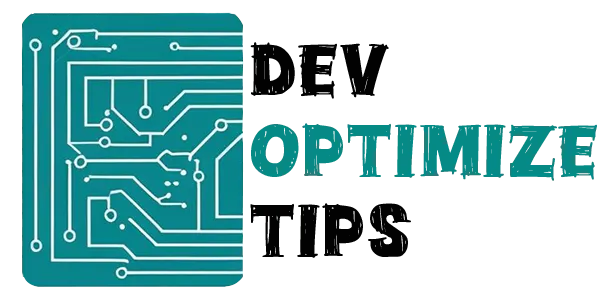Hey, so you asked me about that SEO stuff I’ve been obsessing over lately. Here’s the thing—I used to think SEO was just about cramming keywords everywhere and begging people for backlinks. God, I was so wrong.
There’s this whole other layer I completely missed. Website architecture. I know, I know—it sounds boring as hell, but hear me out. It’s basically how your website is organized, like… imagine your website is a house. You wouldn’t put the bathroom in the middle of the kitchen, right? And trust me, the same goes for your website.
I’m still kicking myself for not figuring this out earlier. I spent months tweaking meta descriptions and writing “SEO-optimized” content, wondering why my rankings sucked. Then I finally looked at how my site was actually structured and… yikes. It was a mess.
Why This Actually Matters (Trust Me on This One)
Look, I was skeptical too. But then something clicked, and it completely shifted my perspective:
Search engines are basically lazy. They want to crawl your site without working too hard. If your structure is confusing, they’ll just… give up. Move on to the next site. And honestly? Can you blame ’em?
Users are even lazier. If someone can’t find what they’re looking for in three clicks, they’re gone. Bounce rate through the roof. And trust me, Google definitely clocks that.
The breakthrough moment for me was when I redesigned my client’s site last year. Same content, same everything—just better structure. Rankings jumped almost immediately. I’m talking page one for competitive keywords. It was like watching magic happen.
Step 1: Get Your Hierarchy Straight (This Is Where I Messed Up)
Okay, so this is where I face-planted initially. I thought I could just throw pages up willy-nilly and call it a day. Nope. So wrong.
You need a logical flow. Homepage at the top, obviously. Then your main categories—think of these as the big buckets everything else falls into. Under those, subcategories. And finally, your individual pages.
Here’s how I do it now:
- Homepage: Your front door. Should link to all the main stuff.
- Main Categories: The big topics. For an online store, maybe “Clothing,” “Electronics,” whatever.
- Subcategories: Getting more specific. Under “Clothing,” you might have “Men’s” and “Women’s.”
- Individual Pages: The actual products or articles.
Simple, right? It took me forever to figure this out, though. I kept overthinking it.
Step 2: Keep It Flat (No, Really)
This “flat structure” thing confused me for ages. Basically, it means this: important pages should be easy to reach. Like, three clicks max from your homepage.
I used to bury important content five levels deep. What was I thinking? Google couldn’t find it, users couldn’t find it. Yeah, no one benefited.
Here are a few tricks that actually move the needle:
- Internal links everywhere. Connect your important pages from multiple places.
- Breadcrumbs. You know, those little “Home > Category > Page” things. They help more than you’d think.
- Simple navigation. Don’t get fancy. Just make it obvious where everything is.
Step 3: URLs That Don’t Suck
I’m embarrassed to admit this, but I used to let WordPress generate URLs like “mysite.com/p=12345.” Cringe.
Clean URLs are so much better. Instead of random gibberish, use something like “mysite.com/womens-summer-dresses.” It just makes sense to everyone.
My go-to rules are pretty simple:
- Keep them short but descriptive
- Use hyphens, not underscores (Google thing, don’t ask me why)
- Don’t stuff keywords in there like a madman
Sometimes I still catch myself overthinking URL structure, but honestly? As long as they make sense to a human, you’re probably fine.
Step 4: Internal Linking (My Secret Weapon Now)
This is where I saw the biggest improvement, no joke. Internal linking is like creating a roadmap for Google. You’re literally telling them, “Hey, this page is important, and here’s how it connects to everything else.”
I link to my best content from everywhere. Blog posts, product pages, even in the footer sometimes. Just make ’em sensible, no crazy linking just for the sake of it.
Pro tip I learned the hard way: Use descriptive anchor text. Instead of “click here,” use something like “our guide to summer dresses.” Google really digs that.
Step 5: Mobile or Die
Mobile-first indexing. It’s the new reality. Google looks at your mobile site first, then your desktop version. If your mobile site is trash, you’re screwed.
I fought this for so long. “My users are on desktop!” I kept saying. Spoiler alert: they weren’t. And even if they were, Google didn’t care.
Responsive design isn’t optional anymore. Your site needs to look good and work well on phones. Period. Simple navigation, fast loading, easy to tap buttons. The whole thing.
Step 6: Speed Matters More Than You Think
Slow sites are dead sites. I learned this when I ran a speed test on my first website and it took eight seconds to load. Eight! I wanted to crawl into a hole.
Here are some simple wins:
- Compress your images (seriously, do this)
- Clean up your code
- Use caching
I’m still learning about the technical stuff, but even basic optimizations make a huge difference. Users notice, Google notices, It’s a win-win-win.
The Bottom Line
Look, I wish someone had explained this to me two years ago. I wasted so much time on tactics that didn’t matter while ignoring the foundation of my site.
Website architecture isn’t glamorous. It’s definitely not the sexy side of SEO. But it’s the part that actually moves the needle. Sort this out, and the rest just falls into place.
I’m still figuring some of this out, honestly. But the improvements I’ve seen just from cleaning up site structure? Worth every minute of frustration.
What’s your site like right now? Is it organized, or is it more like mine used to be—a hot mess held together with hope and random plugins? Let me know if you want to talk through any of this stuff. I’m always down to geek out about SEO architecture.