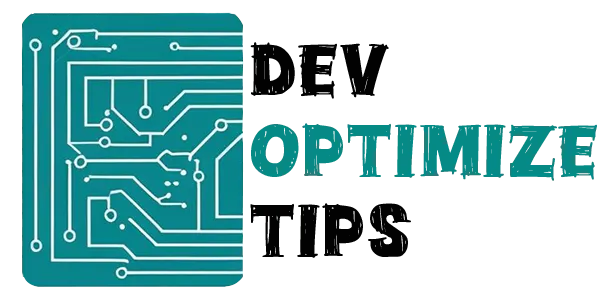Remember when I was practically beaming about my ‘beautiful’ website last year? Turns out I was living in a delusional bubble. On desktop, it was a sleek, professional dream. But on mobile? Pure, unadulterated chaos. And wouldn’t you know it, Google’s practically obsessed with mobile now.
Mobile-first indexing. That phrase has been burrowing into my brain, waking me up in a cold sweat. My first, totally rational reaction? Bury my head in the sand. Pretend it wasn’t real. (Spoiler: That strategy failed spectacularly.)
Here’s the gut-punch reality: Google isn’t even glancing at your desktop site first anymore. It’s all about mobile. If your mobile site is a hot mess, your rankings are going to nosedive. Period. And yeah, it took a soul-crushing 40% dive in my organic traffic for that lesson to finally sink in.
What the Hell is Mobile-First Indexing?
So, what’s the deal with this whole mobile-first thing? Picture it: back in the dark ages, Google judged your site by its desktop version. Totally logical when everyone was chained to their PCs. But then, poof, smartphones took over, and suddenly we’re all squinting at screens while juggling coffee.
Google, being Google, saw this seismic shift long before my clueless self did. Their brilliant conclusion? If everyone’s on mobile, maybe, just maybe, we should prioritize mobile sites. I know, groundbreaking stuff!
So now, when that sneaky Googlebot pays your site a visit, it’s literally putting on its ‘mobile glasses.’ It devours your mobile version first, and that’s what dictates your fate in the rankings. Your gorgeous desktop site? It’s basically an ignored antique now.
I discovered this the hard way when I launched what I thought was my masterpiece website. Desktop version? Gorgeous. Mobile version? I’m embarrassed to even describe it. Tiny text, buttons you couldn’t tap without a magnifying glass, images that took forever to load. It was like I designed it for ants.
The gut-wrenching reality slapped me in the face when I opened Google Search Console and saw my mobile traffic free-falling. All that desktop beauty? Utterly meaningless if folks couldn’t actually use it on their phones.
Why I Should Have Cared Sooner (And Why You Should Care Now)
Here’s what truly twisted my gut: over 60% of all searches are happening on mobile devices. Sixty percent! If your site isn’t playing nice on phones, you’re literally waving goodbye to most of the internet.
I used to categorize mobile optimization in the ‘someday, maybe’ pile. Like finally conquering my chaotic closet, or mastering a recipe beyond instant noodles. But let me be crystal clear: this isn’t a ‘nice-to-have’ anymore. This is a bare-knuckle fight for your online existence.
The user experience angle hit me personally when I tried to use my own contact form on my phone. I couldn’t tap the submit button without accidentally hitting three other things first. If I can’t use my own website, how can I expect anyone else to?
And trust me, Google knows when people are having a miserable time. They’re watching your bounce rates, your time-on-site—every little frustrated tap. If users are rage-quitting your mobile site, Google’s going to notice. And then they’ll take your rankings and bury them six feet under.
Step 1: Finding Out How Bad Things Really Are
Step one? Staring into the abyss. For me, that meant finally, actually testing my site on mobile. I’d been dodging it like a root canal.
Google’s Mobile-Friendly Test quickly became my brutal, honest mirror. This little tool pulls no punches, showing you precisely how Google views your mobile disaster. My homepage’s score? Made me want to curl up in a ball and disappear.
Here’s what I had to face:
- My navigation menu was completely broken on mobile
- Half my images were cut off
- My text was so small it was basically unreadable
- My loading speed was slower than dial-up internet
The basics you need to check:
- Responsive design: Does your site actually adapt to different screen sizes, or does it just shrink everything down like mine did?
- Touchscreen compatibility: Can people actually tap your buttons without needing surgical precision?
- Loading speed: Are people going to age while waiting for your site to load?
I spent an entire weekend going through every page of my site on different devices. My iPhone, my old Android tablet, even borrowed my mom’s phone to test. Each device revealed new horrors I’d been blind to.
Step 2: Making Content That Doesn’t Suck on Mobile
Here’s where my ego took a massive hit: realizing my meticulously crafted, ‘beautiful’ content was utterly useless on mobile. Nobody, and I mean nobody, wants to scroll through ‘War and Peace’ on a tiny screen while waiting for the bus.
The hard lessons I learned:
- Mobile users are impatient scanners. Those gorgeous long paragraphs I was so proud of? Nobody was reading them. I had to chop everything up into bite-sized pieces.
- Above the fold? On mobile, that’s practically three words. If it wasn’t right there, front and center, it was invisible.
- Font size is not negotiable. I thought my elegant 12px font looked sophisticated. Turns out it just looked like I hated my users.
What actually worked:
- Shorter paragraphs (2-3 sentences max)
- More headings and subheadings
- Bullet points everywhere
- Bigger fonts (even if they looked “chunky” to my designer brain)
The hardest part was killing my darlings. I had this beautiful hero section with subtle text overlay on an image. Looked amazing on desktop. Completely unreadable on mobile. Had to scrap the whole thing.
Step 3: The Speed Demon That Haunted Me
If you think desktop users are impatient, mobile users are on another level. They expect your site to load instantly, while they’re walking, probably with one bar of signal.
My site was taking 8 seconds to load on mobile. Eight! I timed myself staring at a loading screen for 8 seconds, and I wanted to throw my phone across the room.
The speed killers I had to murder:
- Images were the worst offenders. I had high-res photos that looked stunning on desktop but were basically loading novels on mobile. Had to compress everything and convert to WebP format.
- JavaScript was being dramatic. Every fancy animation and interaction I’d added was slowing things down. Most of it had to go.
- My hosting was garbage. This one hurt the wallet, but switching from shared hosting to something decent made a huge difference.
I became obsessed with PageSpeed Insights. Every change I made, I’d run the test again. It was like a video game where the goal was getting green scores instead of saving the princess.
Step 4: The Testing Marathon That Nearly Broke Me
Here’s the soul-crushing secret of mobile optimization: you have to test everything. On every single device. Different phones, different browsers, every absurd screen size imaginable. It’s utterly draining.
I borrowed phones from friends, family, random coworkers. My iPhone showed one thing, Android showed another. My site looked perfect on my new phone but was a mess on anything more than two years old.
The reality check moments:
- My contact form didn’t work on Safari mobile
- My menu disappeared on older Android devices
- My checkout process (for my online store) was impossible to complete on tablets
- My “click here” buttons were too small for human fingers
I started carrying a notebook to jot down issues I found while testing. It filled up embarrassingly fast.
The Aftermath (And What I Learned)
After three months of mobile optimization hell, my site actually works on phones now. My mobile traffic is back up, my bounce rate dropped by 35%, and I can actually use my own website without wanting to scream.
The numbers that matter:
- Mobile page speed went from 8 seconds to 2.1 seconds
- Bounce rate dropped from 68% to 43%
- Mobile conversion rate doubled
- I stopped losing sleep over my analytics
But here’s the kicker, the nagging thought that still keeps me up sometimes: I should have tackled this years ago. All that precious time spent perfecting my desktop site, completely oblivious to the fact I was alienating the vast majority of my visitors.
The Brutal Truth
Mobile-first indexing? It’s not a phase, Mom. It’s the new normal. Trying to resist it is like bringing a squirt gun to a wildfire.
Your desktop site could be a freaking masterpiece, a digital work of art, but if its mobile counterpart is a dumpster fire? You’re toast. Google doesn’t give a damn about your fancy design awards if people can’t even tap a button on their phone.
The good news? Once you fix it, it stays fixed. Well, mostly. You’ll still need to test new features and content, but the foundation is solid.
Where I Am Now
It’s practically tattooed on my brain now, but man, I wish I’d embraced this neurotic habit years ago. Would’ve spared me months of hair-pulling frustration and a significant chunk of lost traffic.
It’s become second nature, but I wish I’d developed this habit earlier. Would have saved me months of stress and lost traffic.
My current mobile checklist:
- Does everything load fast?
- Can I tap all the buttons easily?
- Is the text readable without zooming?
- Does the navigation actually work?
- Can I complete the main user actions?
Simple questions, but they would have saved me so much trouble if I’d asked them from the beginning.
The Bottom Line
Mobile-first indexing? It’s an undeniable force, like gravity. You either roll with it, or get bulldozed. I reluctantly chose to embrace it, but only after Google delivered a harsh, traffic-crushing lesson: your desktop masterpiece means squat if it’s a mobile nightmare.
Don’t follow my dumb example. Don’t wait for your traffic to flatline before you actually give a damn about mobile. Trust me, your less stressed, future self will send you flowers.
Have you gone through this mobile optimization nightmare too? Or are you still in the denial phase? Let me know—I could use some solidarity in my mobile-first support group.