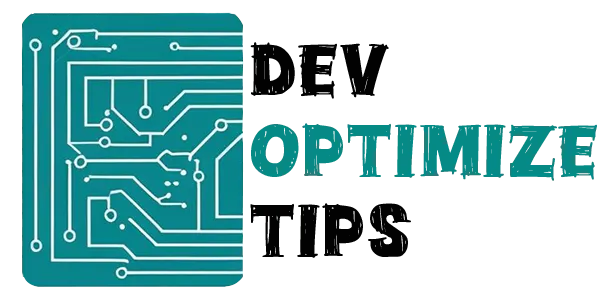Did you know that over 90% of websites have technical SEO issues that hurt their rankings? 😲 If your website has slow page speeds, crawl errors, or indexing issues, Google might be ignoring your content—no matter how great it is! That’s where a technical SEO audit comes in. It helps you identify and fix the hidden roadblocks preventing your site from ranking. Use this technical SEO audit checklist to help you uncover hidden site issues, boost your search rankings, and create a faster, more optimized user experience.
This technical SEO audit checklist covers everything from crawlability and indexing to page speed optimization, structured data, and mobile usability. Whether you’re a beginner or an experienced SEO pro, you’ll find actionable steps to boost your site’s performance.
Let’s dive in! 🚀
🔍 Website Crawlability & Indexing
Before your site can rank, search engines need to find and index your pages. If they can’t, your content won’t appear in search results—no matter how good it is.
✅ Check Google Search Console for Indexing Issues
- Go to Google Search Console > Index Coverage Report.
- Look for pages marked “Excluded” or “Error” (like 404s or soft 404s).
- Click on each error type to see details and fix the underlying issue.
✅ Ensure Your Robots.txt File Is Correct
- Your robots.txt file tells search engines which pages they can or cannot crawl.
- Visit
yourdomain.com/robots.txtand check if you’re blocking important pages. - Use Google’s Robots.txt Tester to validate your file.
✅ Review & Submit Your XML Sitemap
- Ensure your sitemap is clean and doesn’t include broken, redirected, or non-canonical pages.
- Submit your sitemap in Google Search Console > Sitemaps.
⚡ Page Speed & Core Web Vitals
Page speed isn’t just about user experience—it’s a ranking factor. Slow-loading pages can kill your rankings.
✅ Analyze Performance with Google PageSpeed Insights & Lighthouse
- Go to Google PageSpeed Insights and test your site.
- Fix issues affecting:
- Largest Contentful Paint (LCP) – Optimize images & reduce server response time.
- Cumulative Layout Shift (CLS) – Set proper image dimensions & avoid layout shifts.
✅ Use a Content Delivery Network (CDN)
- A CDN speeds up your site by serving content from servers closer to users.
- Recommended: Cloudflare, BunnyCDN, or Akamai.
✅ Optimize Images & Enable Lazy Loading
- Convert images to WebP for faster loading.
- Use plugins like ShortPixel or WP Rocket (if on WordPress).
We go into these topics deeper here for optimizing images and here for lazy loading. Check it out!
🛠 Fixing Duplicate Content & URL Issues
Duplicate content confuses search engines and hurts rankings.
✅ Check for Duplicate Pages & Implement Canonical Tags
- Use Screaming Frog SEO Spider to find duplicate content.
- Add
rel="canonical"tags to point to the preferred version of a page.
✅ Ensure SEO-Friendly URL Structure
- Avoid long dynamic URLs (
?id=123). - Use **hyphens (-) instead of underscores (_) **in URLs.
✅ Review Redirects & Fix Redirect Chains
- Use 301 redirects for moved pages.
- Check for redirect loops and chains, which slow down crawling.
📶 Mobile Usability & Mobile-First Indexing
With Google’s mobile-first indexing, your site must be mobile-friendly.
✅ Test Your Site with Google’s Mobile-Friendly Test
- Go to PageSpeed Insights and enter your URL.
- Fix issues like text too small to read or content wider than screen.
✅ Optimize Tap Targets & Viewport Settings
- Ensure buttons and links are easy to tap on mobile.
- Use a responsive design to adjust layout automatically.
📊 Structured Data & Schema Markup
Schema markup helps search engines understand your content better and improves rich snippets in search results.
✅ Validate Schema Markup with Google’s Rich Results Test
- Implement schema for:
- Articles 📄
- Reviews ⭐
- Products 🛒
- FAQs ❓
- Use Google’s Structured Data Testing Tool to validate your markup.
🔗 Internal Linking & Broken Links Audit
A strong internal linking structure helps both users and search engines navigate your site.
✅ Find & Fix Broken Links
- Use tools like Ahrefs, Screaming Frog, or Sitebulb to identify broken links (
404 errors). - Replace or redirect them to working pages.
✅ Optimize Internal Linking
- Link to important pages using descriptive anchor text.
- Add internal links to orphan pages (pages with no internal links pointing to them).
A technical SEO audit is the foundation of higher rankings and better user experience. By following this checklist, you’ll fix hidden SEO issues, improve crawlability, and boost your site’s performance.
Want to automate your audits? Try tools like Screaming Frog, Sitebulb, or Ahrefs Site Audit.
Take action today and run a full technical SEO audit on your website!